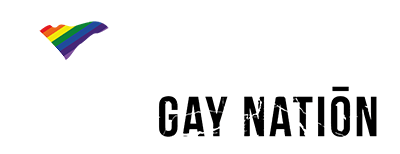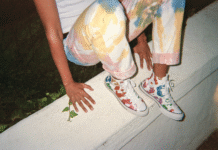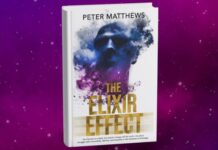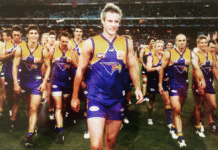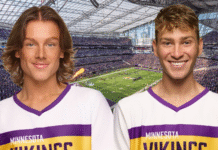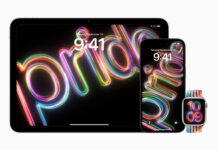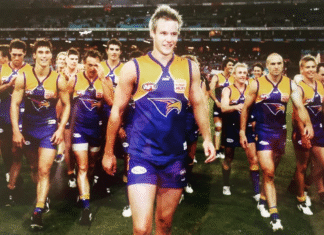Apple’s latest iOS 9 software has already been installed onto over 50% of existing Apple devices since its release. However, there is one feature on the new software that you should be aware of and may want to disable immediately to avoid excessive use of cellular data.
The feature you most likely want to disable is called Wi-Fi Assist. The iOS 9 feature is enabled by default and is intended to ensure that you’re getting a satisfactory Wi-Fi experience.
As a consequence your device will immediately switch to cellular data when your Wi-Fi connection is not at its optimum, meaning that users will be unconsciously chewing through large amounts of expensive cellular data as opposed to utilising the Wi-Fi network they believe they are connected to.
How to disable Wi-Fi Assist
Ultimately this is a feature that the everyday person does not need to be activated on their device, so by disabling this feature you will likely save money by reducing your cellular data usage, without any major disruption to your Wi-Fi experience.
Last Updated on Sep 29, 2015
The news team for Gay Nation love tips from our readers. Got tips or a news story that you would like published? Go here to tell us something.
Visit the Gay Nation store Now